Redux Fundamentals - Concepts and Data Flow
Redux is a prevalent JavaScript library that has been widely applied to the management of state on the web. It contributes towards more predictable state container architecture and makes it easier to understand and debug application state.
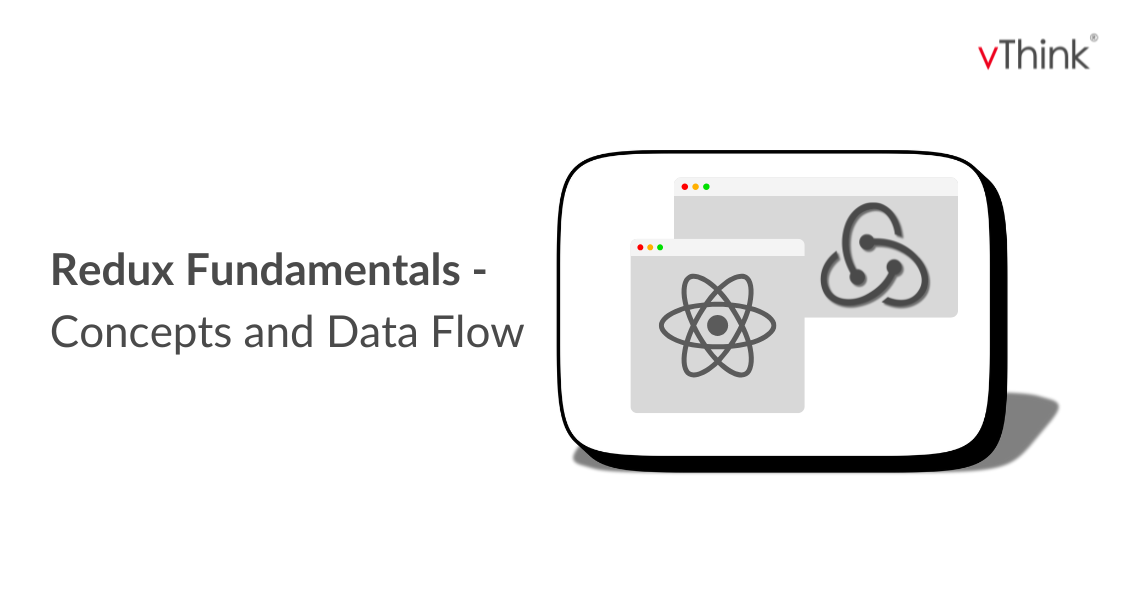
Understanding Redux Architecture
Redux is a prevalent JavaScript library that has been widely applied to the management of states on the web. It contributes towards a more predictable state container architecture and makes it easier to understand and debug application states.
Overview
Redux is used to update and maintain data through your applications, and it allows different components to access all of these without having to be dependent on the components.
Introduction
Redux is a predictable state container for JavaScript applications. Redux will help you write consistent, run-anywhere applications that behave consistently across environments (client and server and native) and are easy to test—Redux docs.
Why Should I Use Redux?
The patterns and tools that Redux offers make it much more straightforward for you, from where and when to why and how the state of your application will change, including how your application's logic will behave once those changes happen. Redux will guide your code to be predictable and testable, which means you have much more confidence in the app working as you expect.
When Should I Use Redux?
- The app state is updated frequently over time.
- The logic to update that state may be complex.
- The app has a medium or large-sized codebase and might be worked on by many people.
Key Components of Redux Architecture
- Actions: Simple JavaScript objects that represent an intention to change state.
- Reducers: Pure functions that describe how the state of the application should be updated given that an action was received.
- Store: Manages the state of the application. It grants access to it via getState(), dispatch and subscribe to state changes.
Core Concepts of Redux
Three primary concepts function in Redux; these include actions, reducers, and stores. A proper understanding of the concepts is essential for managing your application state with Redux.
Actions and Action Creators
An action refers to a payload of information that sends data from your application to the Redux store. An action creator is a function that creates an action object meant for dispatching and updating the state.
Reducers
Reducers are pure functions that describe how the state of an application changes for every action dispatched to it. Reducers receive the current state and an action and update the state by following the corresponding action type.
Store
The store is something that combines actions and reducers in an object. A store will hold the application's state, provide access to that state, dispatch actions in order to update the state, and register listeners for state updates.
Implementing Redux in a React Application
Configuring Redux in a React application is all about creating the Redux store and connecting that with the react components so that they can be efficient about updating the state.
Setting Up Redux in a React Project
To set up Redux in a React project, you are going to need to install the necessary Redux packages, create a Redux store, and have an element in the component tree somewhere wrapping the application to make the store accessible to all components.
Connecting Redux to React Components
It is the connect() method of react-redux, which actually connects Redux store state with props of the React component. Such components can access and modify global state managed by Redux through mapping state to props as well as dispatching actions.
Installation
* npm install redux react-redux.
Step 1:
Create Reducer:
Create a reducer function to manage your application's state. For example, let's create a simple counter reducer:
File Path: src/reducers/counterReducer.js:
const initialState = {
count: 0
};
const counterReducer = (state = initialState, action) => {
switch (action.type) {
case 'INCREMENT':
return { ...state, count: state.count + 1 };
case 'DECREMENT':
return { ...state, count: state.count - 1 };
default:
return state;
}
};
export default counterReducer;
Step 2:
Combine Reducers (if needed):
If your application has multiple reducers, combine them using the combineReducers function from Redux:
File Path: // src/reducers/index.js:
import { combineReducers } from 'redux';
import counterReducer from './counterReducer';
const rootReducer = combineReducers({
counter: counterReducer
});
export default rootReducer;
Step 3:
Create Store:
Create a Redux store using the create Store function and pass it the root Reducer:
File Path: // src/store.js:
import { createStore } from 'redux';
import rootReducer from './reducers';
const store = createStore(rootReducer);
export default store;
Step 4:
Wrap App with Provider:
Wrap your root component with the Redux Provider and pass the store as a prop:
File Path:// App.js
import React from 'react';
import { Provider } from 'react-redux';
import store from './src/store';
import MainComponent from './src/MainComponent';
const App = () => {
return (
<Provider store={store}>
<MainComponent />
</Provider>
);
};
export default App;
Step 5:
Connect Components to Redux:
Connect your components to the Redux store using the connect function from react-redux. Here's an example with a counter component:
File Path: // src/components/CounterComponent.js
import React from 'react';
import { connect } from 'react-redux';
const CounterComponent = ({ count, increment, decrement }) => {
return (
<div>
<h2>Count: {count}</h2>
<button onClick={increment}>Increment</button>
<button onClick={decrement}>Decrement</button>
</div>
);
};
const mapStateToProps = state => ({
count: state.counter.count
});
const mapDispatchToProps = dispatch => ({
increment: () => dispatch({ type: 'INCREMENT' }),
decrement: () => dispatch({ type: 'DECREMENT' })
});
export default connect(mapStateToProps, mapDispatchToProps)(CounterComponent);
You can expand upon this setup by adding more reducers and actions and connecting additional components to the Redux store as needed.
Advantages of Redux
Redux offers numerous advantages for developers working on large-scale applications. They are:
- Centralized State
- Single Source of Truth
- State Persistence
- Time-travel Debugging
One of the primary benefits is its ability to manage the global states in a predictable manner, making it easier to debug and trace changes throughout the application.
By centralizing the state management in a single store, Redux promotes a more organized and maintainable codebase. Additionally, Redux encourages a unidirectional data flow pattern, which helps prevent unexpected side effects and simplifies the process of tracking data changes. This predictability and consistency result in improved performance and scalability, especially when dealing with complex state management requirements.
Furthermore, Redux integrates seamlessly with popular JavaScript frameworks like React, Angular, and Vue.js, allowing developers to leverage its powerful features across a wide range of projects. Overall, the advantages of Redux make it an invaluable tool for professional developers seeking efficient and reliable state management solutions for their applications.
Best Practices and Tips for Redux Development
When diving into the world of global state management with Redux, it's essential to follow some best practices to keep your code clean and maintainable. Embrace immutability, keep your reducers pure, and utilize middleware wisely. Don't forget to normalize your state shape for easier manipulation and consider using selectors for efficient data retrieval.
Structuring Redux Code for Scalability
To ensure your Redux code can grow and scale with your application, consider organizing it into separate modules based on features or domains. This helps maintain a clear structure and prevents spaghetti code. Utilize combineReducers to compose smaller reducers into a single root reducer and use action types constants to avoid typos and ensure consistency.
Debugging Redux Applications
Debugging Redux applications can sometimes feel like solving a mystery, but fear not!
Make use of the Redux DevTools extension for Chrome or Firefox to visualize your state and actions and track changes over time. Use console.log strategically to trace the flow of data and actions. Additionally, Redux provides helpful error messages to guide you in case something goes wrong.
Conclusion
Redux serves as a powerful tool for managing global state in JavaScript applications, offering developers a structured approach to handling complex data flows. By grasping the key concepts of Redux and implementing best practices, developers can streamline their workflow and create more maintainable and scalable applications. Whether you are just starting with Redux or seeking to refine your existing skills, the knowledge gained from this article can empower you to harness the full potential of Redux for efficient state management in your projects.



